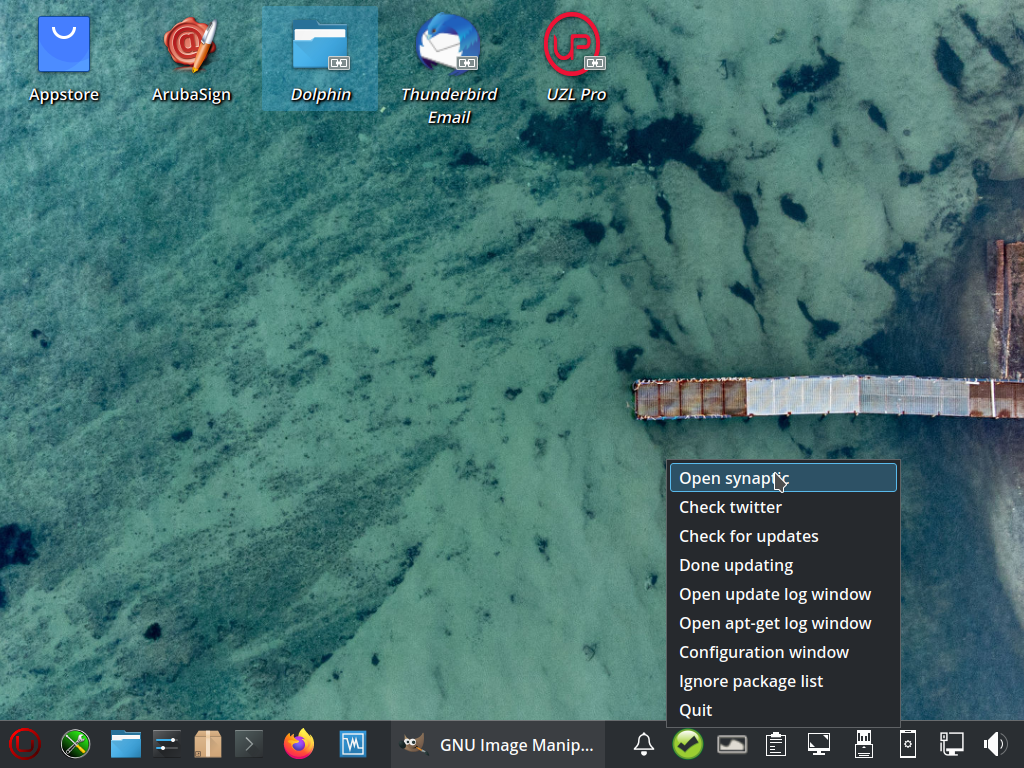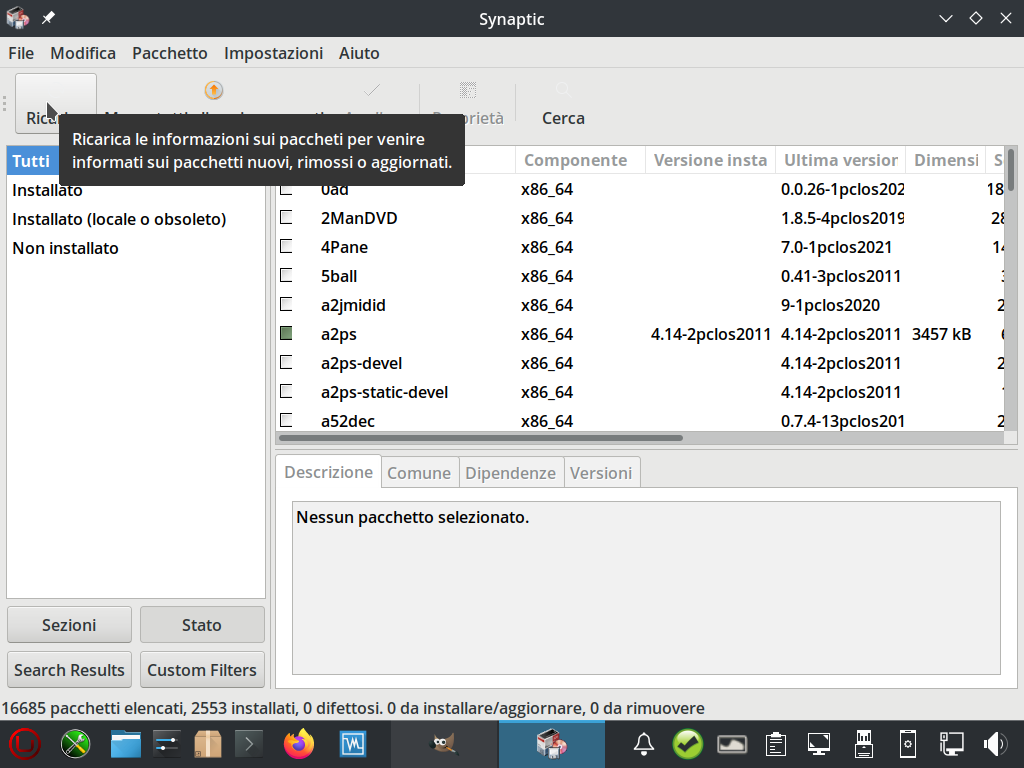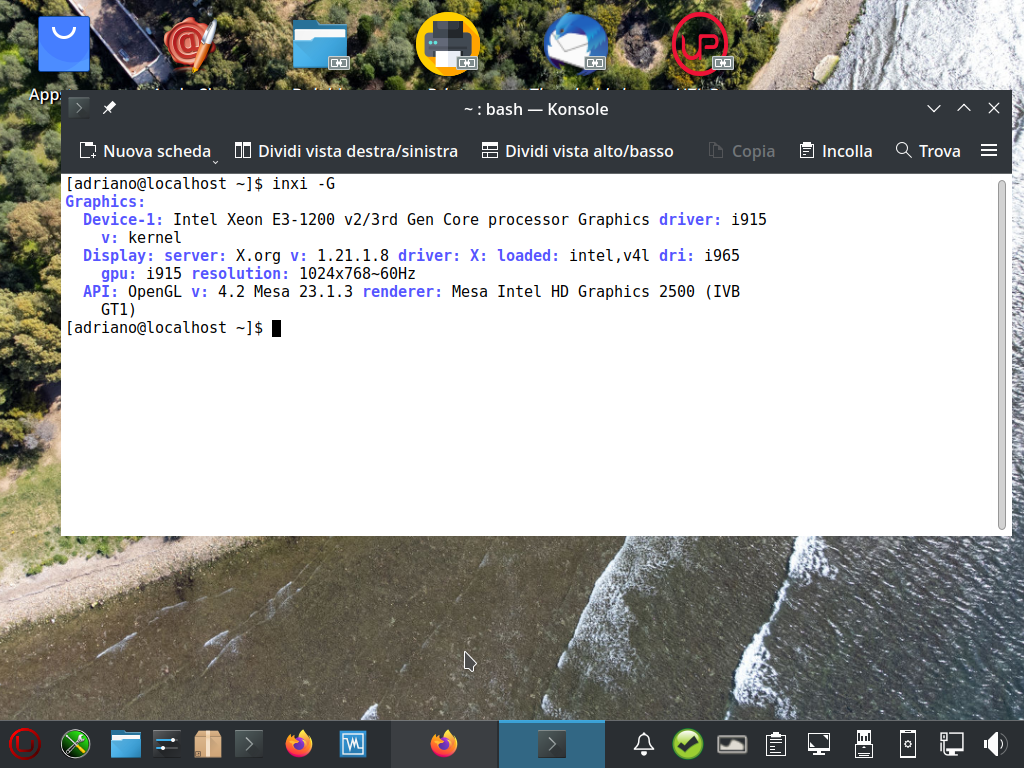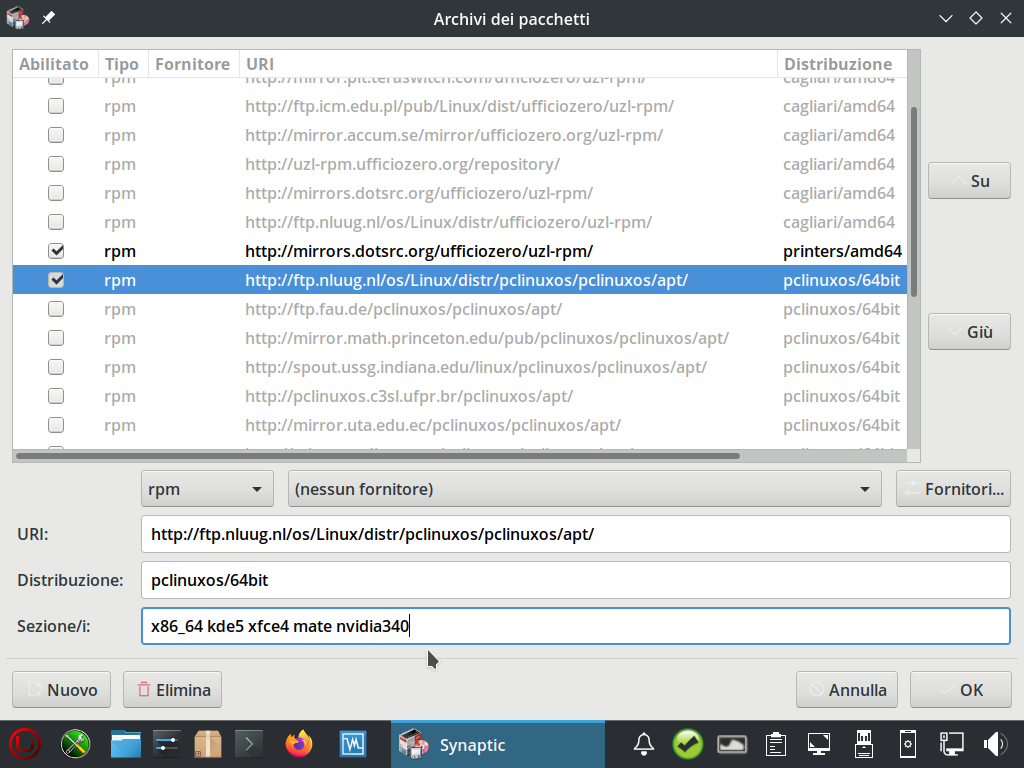Table of Contents
Qt Update Notifier
The behavior of qt-update-notifier is different than that by simple-update-notifier.
First of all, it waits 5 minutes to signal that there are updates, the icon from green with check turns orange with exclamation mark, clicking on it with the right mouse opens a drop-down menu (it is not possible to make updates from there but you still need to open synaptic which remains the “prince” tool for managing packages).
However you choose “open synaptic”, then you need to reload the cache (reload), click on updates→mark all updates→apply.
Also from the drop-down menu it is possible to check the log of the updates, practically synaptic history, silence qt-update-notifier or even mark that the updates have been done… until the next reboot, of course.
The good news is that it's less invasive compared to simple-update-notifier, it operates daily and not every x minutes, or hours.
Possibly always from the drop-down menu it is possible force control manually, more useful for developers than for individual users.
Driver Nvidia
PCLinuxOS which is the basis for our iso Cagliari has recently changed the repositories for Nvidia drivers. First of all you have to make sure which driver is right for you, to do so open a terminal and type
inxi -G
Nello mio caso non ho una scheda nvidia ma intel e quindi per me non occorre fare la successiva modifica.
In my case I don't have an nvidia card but an intel one and therefore not for me you need to make the next change.
If you have ascertained which driver is right for you (340 - 470 - 525) open synaptic → settings → package archives, highlight the line “http://ftp.nluug.nl/os/Linux/distr/pclinuxos/pclinuxos/apt/” and add in section(s) “nvidaxxx” as per screenshot.
GoSign Desktop AppImage
Se volete utilizzare la firma digitale InfoCert abbiamo preparato un'appimage che può essere scaricata direttamente da SourceForge
Vi basterà semplicemente scaricarla ed eseguirla.
If you want to use the InfoCert digital signature we have prepared an appimage that can be downloaded directly from SourceForge
Simply download and run it.