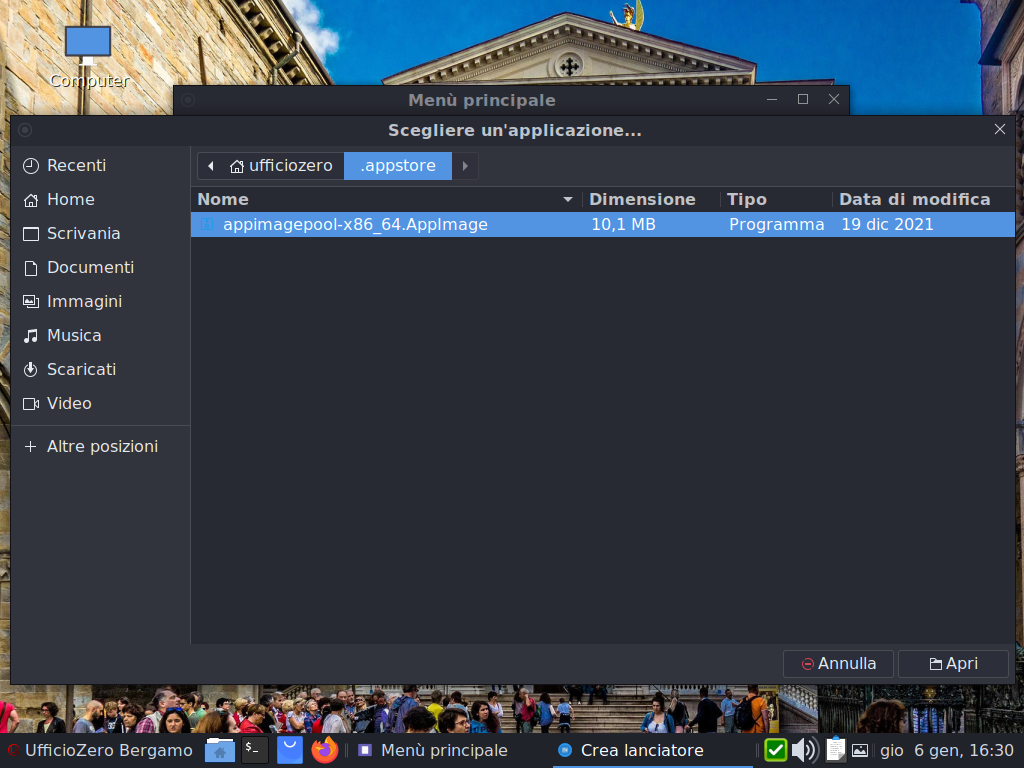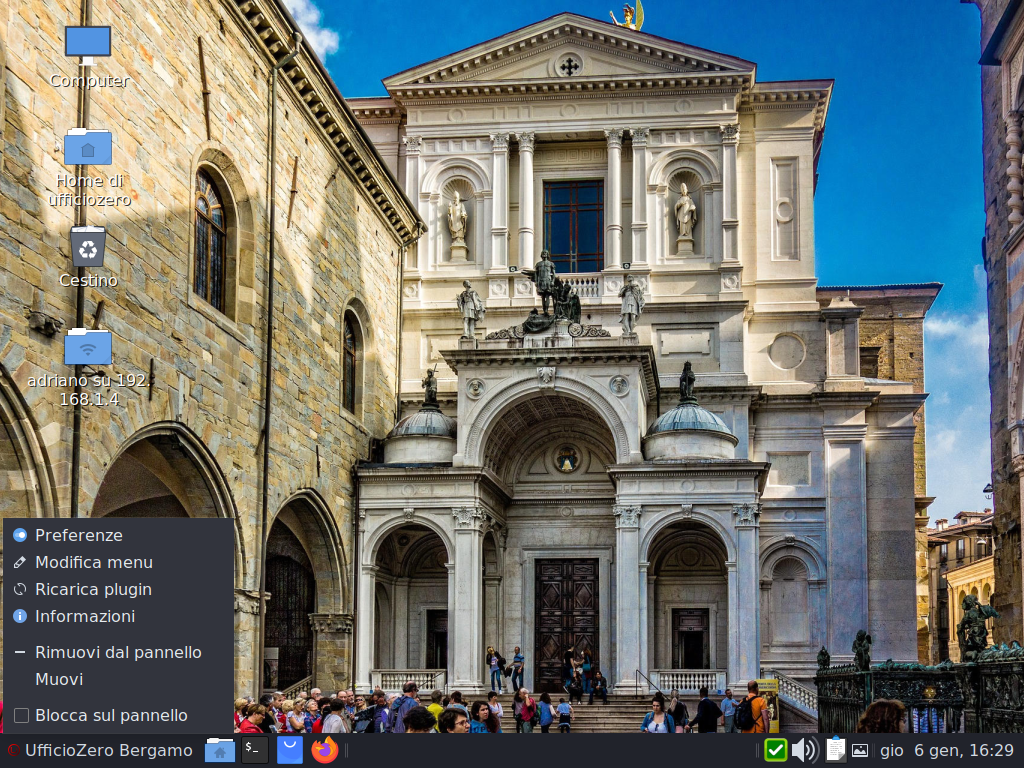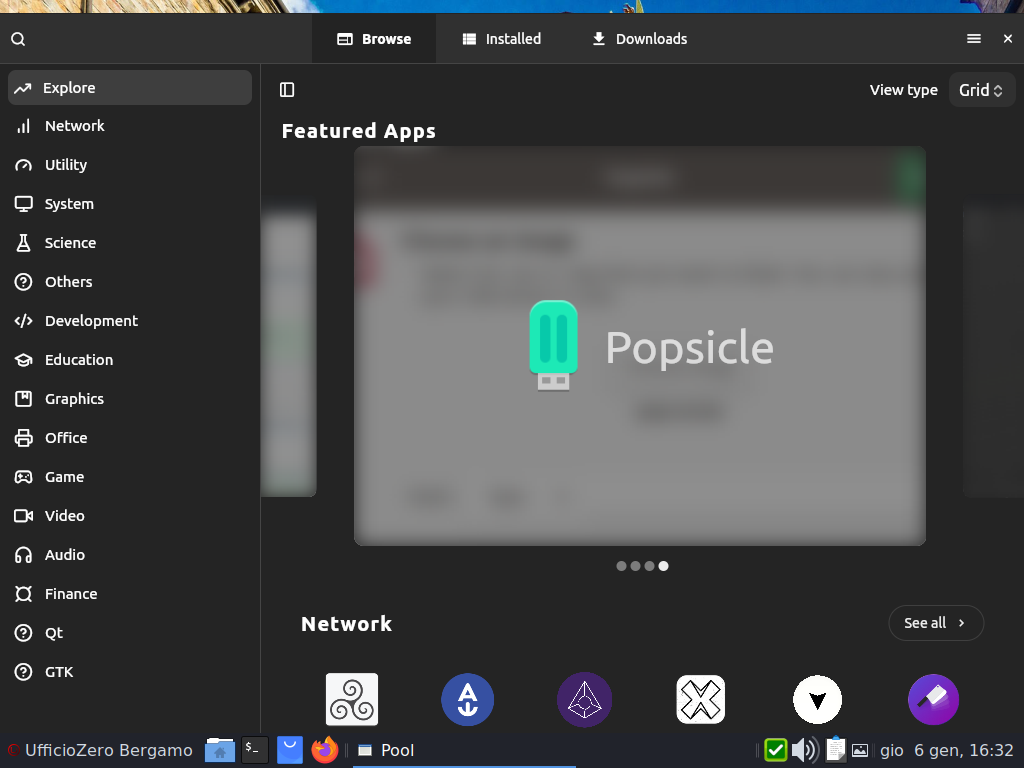appimagepool
This is an old revision of the document!
AppImagePool
How to install AppImagePool on Bergamo
To install AppImagePool on Bergamo release you must follow these steps below:
- open Synaptic, then search and install the package appimagepool or install it from terminal by entering these commands:
su -
and enter the root password
apt-get install appimagepool
- click on “install_appimagepool” from “menu” —> “software center”
- the system will install an executable that it will find in /home/user/.appstore/appimagepool-x86_64.AppImage
- We can click on this executable or We can create an icon from the right button menu –> edit menu as per screenshot
- All applications will be installed in /home/user/Applications/ and can be launched from the Appstore application, and therefore it is advisable to create a launch icon
Now You may install all your favourite appimage application from AppImagePool.
appimagepool.1649410079.txt.gz · Last modified: 2022/04/08 11:27 by team