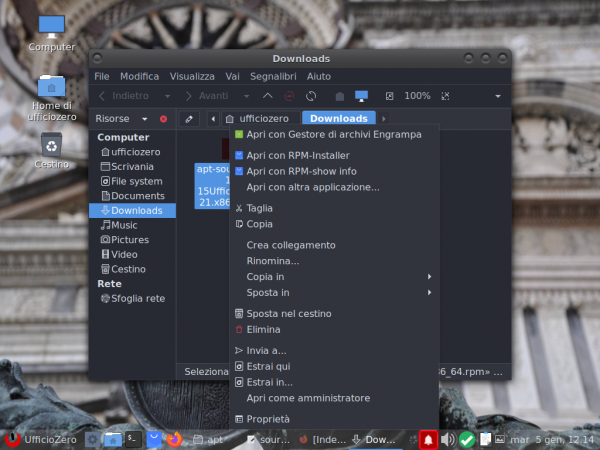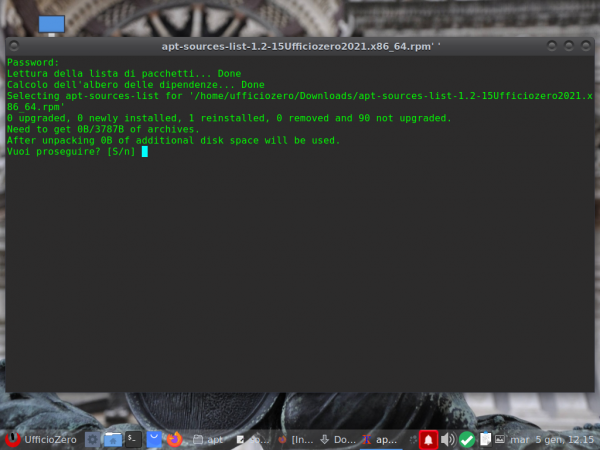This is an old revision of the document!
Table of Contents
Ufficio Zero Linux Bergamo desktop x86_64
This page refers to the special edition based on PCLinuxOS.
How to upgrade from Bergamo 3.0 to Bergamo 3.0.1
It is recommended that You perform the following steps in the order listed below:
- update your system with synaptic or with update notification application
- go to http://uzl-rpm.ufficiozero.org/repository/bergamo/amd64/RPMS.stable and download the file called apt-sources-list-1.2-15Ufficiozero2021.x86_64.rpm
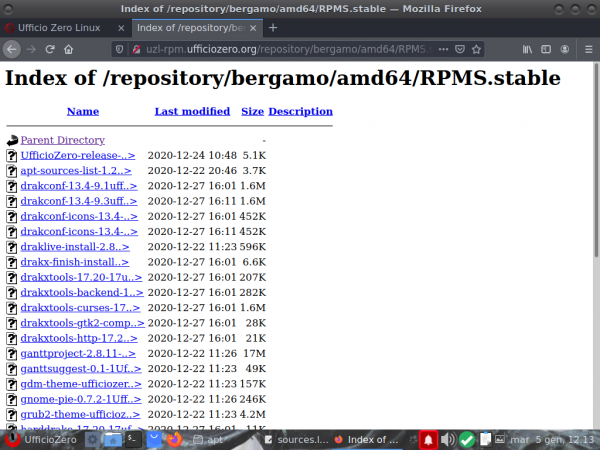
- open synaptic and reload it or give a command in a terminal
su -
to use it with root superuser and then
apt-get update
- now You can install the package ufficiozero-patches-dummy-1.0-3ufficiozero2021.noarch.rpm with synaptic. This package provide some patches.
- at last you can open synaptic and select these packages that provide some proposed applications:
- task-development: anjuta, geany, filezilla, meld, remmina and its plugins, terminator
- task-graphic: blender, gimp, inkscape
- task-multimedia-ufficiozero: handbrake, lbry, obs-studio, vlc
- task-office: calibre, latex, lyx, pdfsam, texlive
- task-school: analitza, avogadro, cantor, dia, geogebra, gnuplot, kalgebra, kbruch, kig, kio, kirigami, scilab, solid, stellarium
- task-technical: sweethome3d, librecad, openscad, qcad
If you want, you can see this video on our lbry.tv channel.
How to install Warpinator on Bergamo 3.0.1
Ufficio Zero Linux Bergamo 3.0.1 version comes with our additional rpm remote repository. If you want to install Warpinator to sharing files with other Ufficio Zero versions you can see this video.
How to install ArubaSign on Bergamo 3.0.1
Bergamo 3.0.1 comes with arubasign rpm packages installed, but if you want to use this software you have to do these steps as in this video.
How to add others UfficioZero repositories
We have released new package that add many other repositories located everywhere, due to bandwith limit on our servers.
To use Garr mirror (located in Italy) by default, you can select the replace button when asked, during the system update.