This is an old revision of the document!
Table of Contents
Other tested applications on our repositories
Here you can find some applications tested, that work on our systems.
Gantt Project
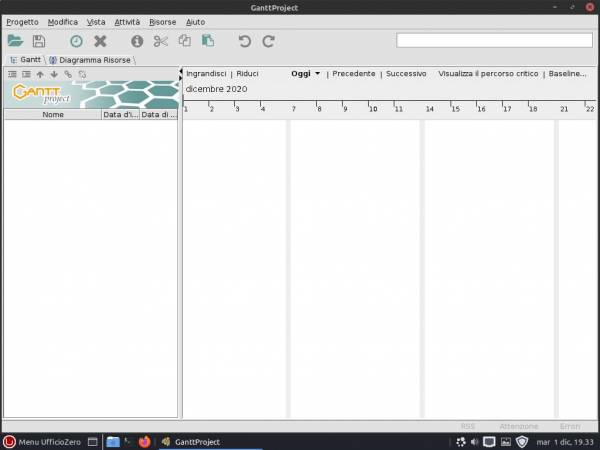
If you are interested to use Gantt Project application we've inserted two packages on our repositories for Roma (i386), Vieste (x86_64), Tropea (x86_64) and Siena (i386) versions.
You can install this application following these steps:
- open synaptic package manager
- search packages with this prefix: gantt
- select ganttproject and ganttsuggest to install
- apply changes
- when installation is finished please restart your system
See screenshots below:
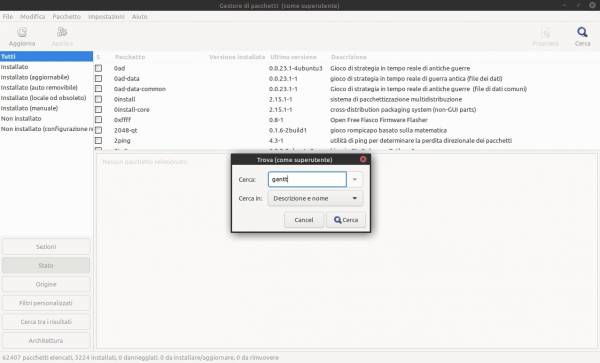
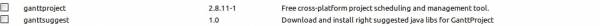

We have released GanttProject 3.0 on 2021/03/29 on our repositories, but these packages will be available with 24 hours delay on global repositories.
If you want to upgrade GanttProject on Mantova or Bergamo versions and you have installed the old 2.8 version, the system asks you to update this package, when you have done it, before launching Gantt Project you must to launch Gantt Suggest that installs many libraries and packages and you have to insert only the root password when required.
Otherwise if you are installing it now the procedure is similar, the main ganttproject package will also install ganttsuggest and after installing both you will first have to run ganttsuggest and enter the root password when prompted and then run Gantt Project last.
This procedure only needs to be done once before starting Gantt Project, because java libraries and other packages are required for usability.
Gantt Project and OpenJava
due to an openjdk update the java packages from amazon-corretto and bellsoft are no longer seen as java alternatives. To get Gantt Project working again, you need to reinstall the ganttsuggest package. The problem was noticed on Roma version but could also occur on the other versions. We've released the new ganttsuggest package for Roma version on Apr. 26, 2021, so you can update automatically through our repository.
ArubaSign
Since the Aruba team released the new version of ArubaSign named as the previous one, the same has many installation problems. Because of this, We have put on SourceForge and on the other spaces the previous file that successfully installs and automatically updates to the new version, without causing problems. New .deb and .rpm packages will be released on 10/11 February 2021 on our repositories. Users will have to perform the proposed updates before proceeding with the installation of ArubaSign package.
Signal Desktop
If you want to install Signal Desktop easily on Tropea and Vieste or Mantova and Bergamo versions, you can open synaptic package manager and search for “signal” or “installsignal” and select it to install. That's all!

