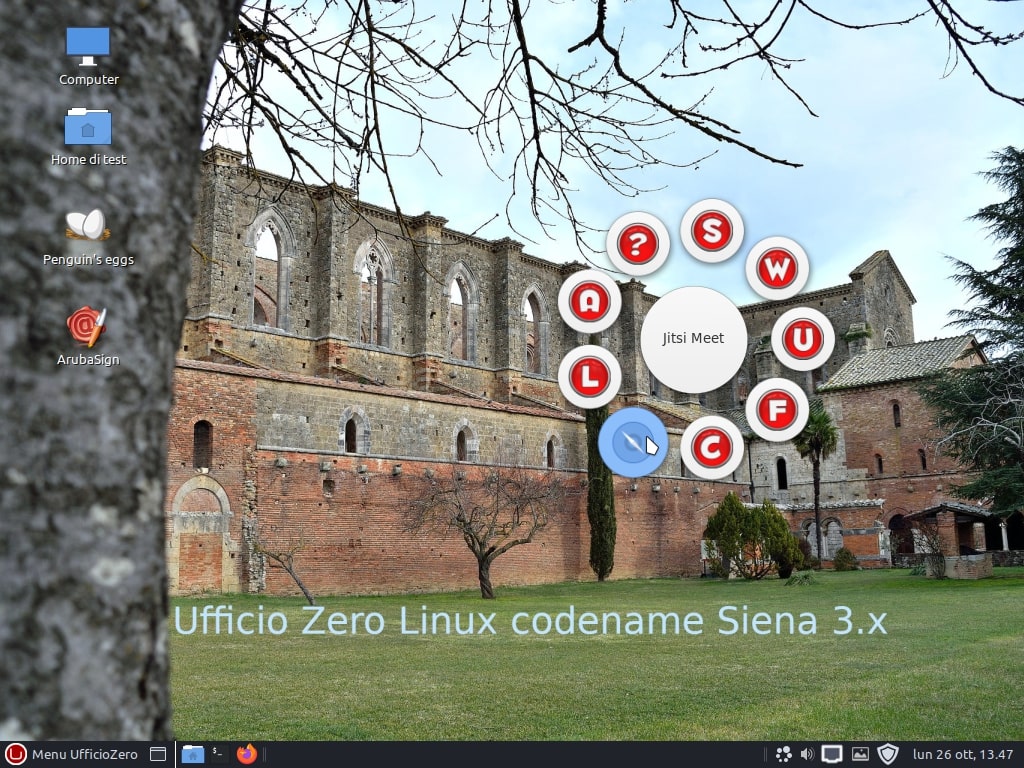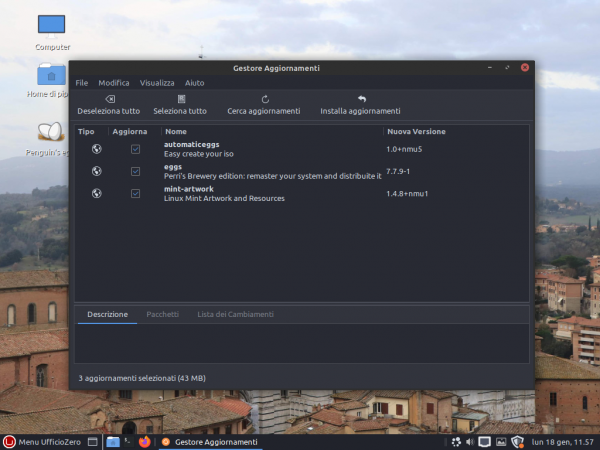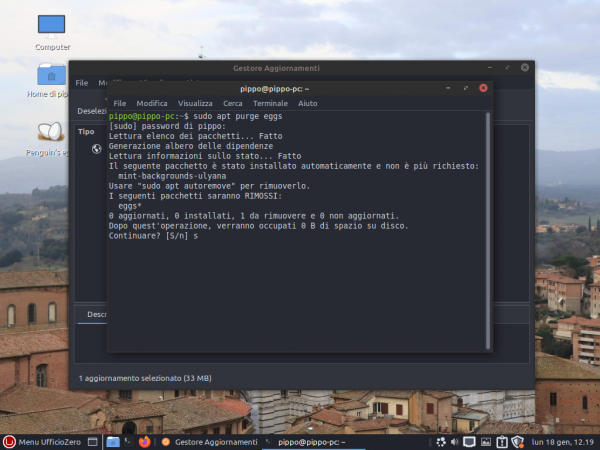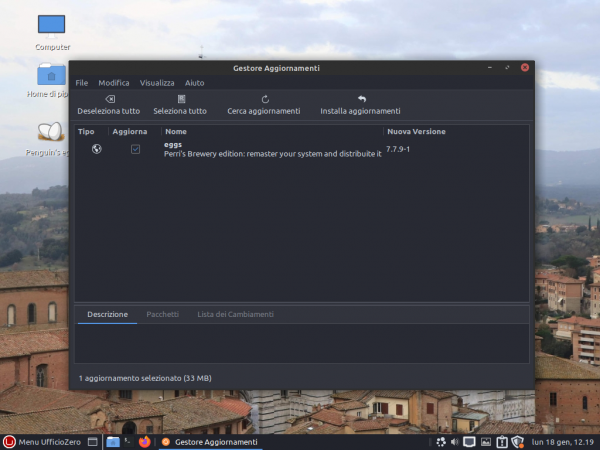Table of Contents
Ufficio Zero Linux Siena 3.x 32bit
Our latest 32bit Siena version is based on LMDE4 (Linux Mint Debian Edition) and has Debian/Linux Mint/UfficioZero repositories.
This version is currently in beta state.
Post-installer tool
Like Vieste, Tropea and Roma versions, Ufficio Zero Linux Siena edition has the same universal post-installer tool so you can easily install many open source softwares divided by category: development, graphics, multimedia, office, school and technical. This tool is updated via our repository.
How to upgrade Eggs
- Before upgrading your system you must open your terminal and purge the old eggs version applying this command:
sudo apt purge eggs
- Then you can upgrade yur system and install the new eggs version (7.7.18_1) and our automateeggs package with this command in terminal:
sudo apt install eggs automaticeggs
or with Synaptic
Here below some screenshots refered to second step:
How to add others UfficioZero repositories
We have released new package that add many other repositories located everywhere, due to bandwith limit on our servers.
To use Garr mirror (located in Italy) by default, you can select the replace button when asked, during the system update.
How to upgrade from Siena to Urbino
First of all, We recommend that You make a backup of your important files and update your Siena system.
Then open Synaptic, search and install the package called “upgradeufficiozero”.
You will find the launcher in main menu —> system tools —> upgrade_ufficiozero.
When the launcher is started, the system will download many packages and ask you to keep the settings of some services, to update the grub and indicate its position, etc.
Once the process is finished, you can restart your PC.
On reboot, if You see that some screens have been changed with those of debian, don't worry and from the terminal give the following commands:
sudo update-initramfs -u
sudo update-grub
and restart again your pc.
If Variety shows wallpapers not related to Urbino, You can interact through the variety icon directly on the bottom bar and modify the wallpaper display.
That's all.
How to solve problem with our repository
On June 2nd We updated the signature on our repositories therefore the keyring package update was released before June 28th automatically on the PCs that have performed the updates. However, it can happen that after June 28, if users have not performed system updates, the same can report signature problems on our repository. In this case, to remedy the problem, you can download and install the keyring package from this link: https://ufficiozero.mirror.garr.it/uzl-deb/siena/pool/main/u/ufficiozero-keyring/ufficiozero-keyring_2022.06%2Bnmu2_all.deb to solve this problem.