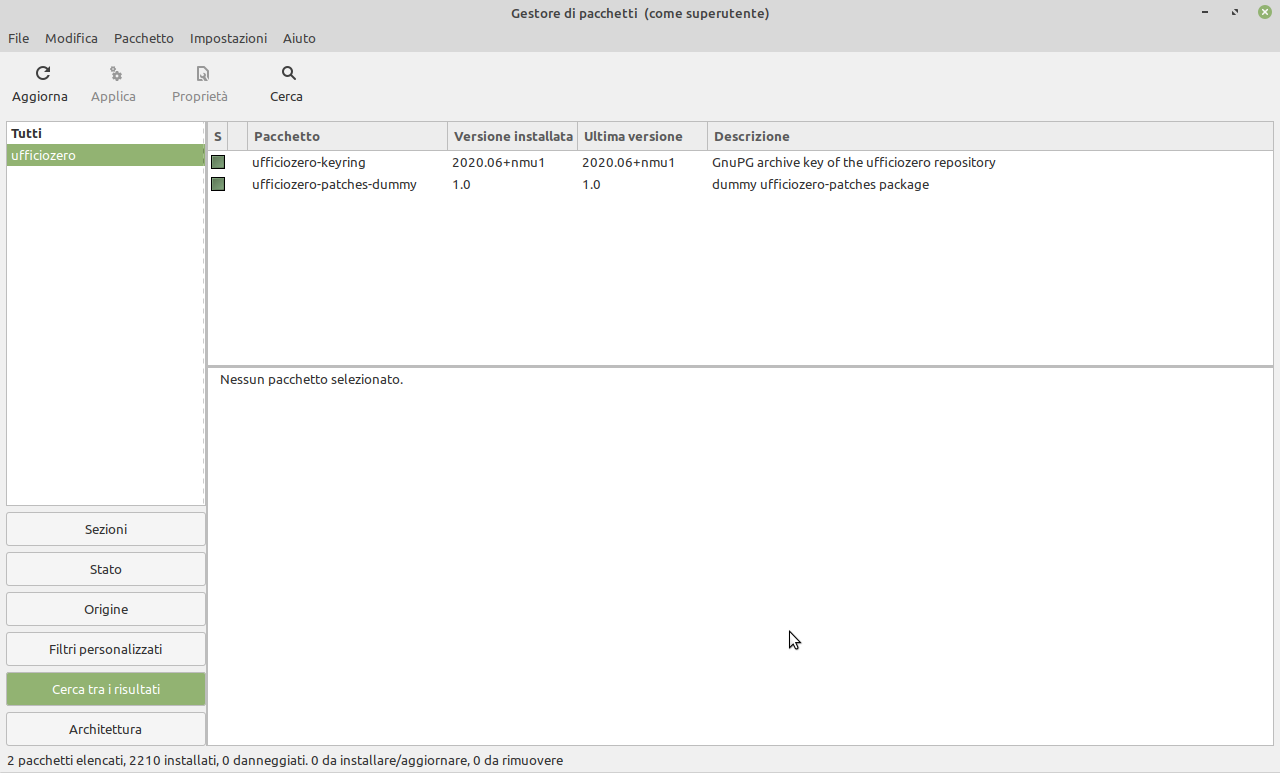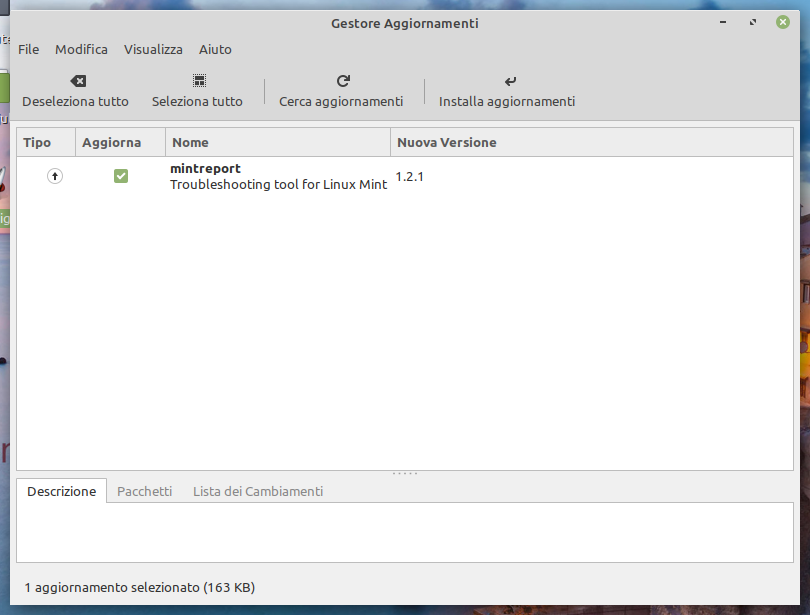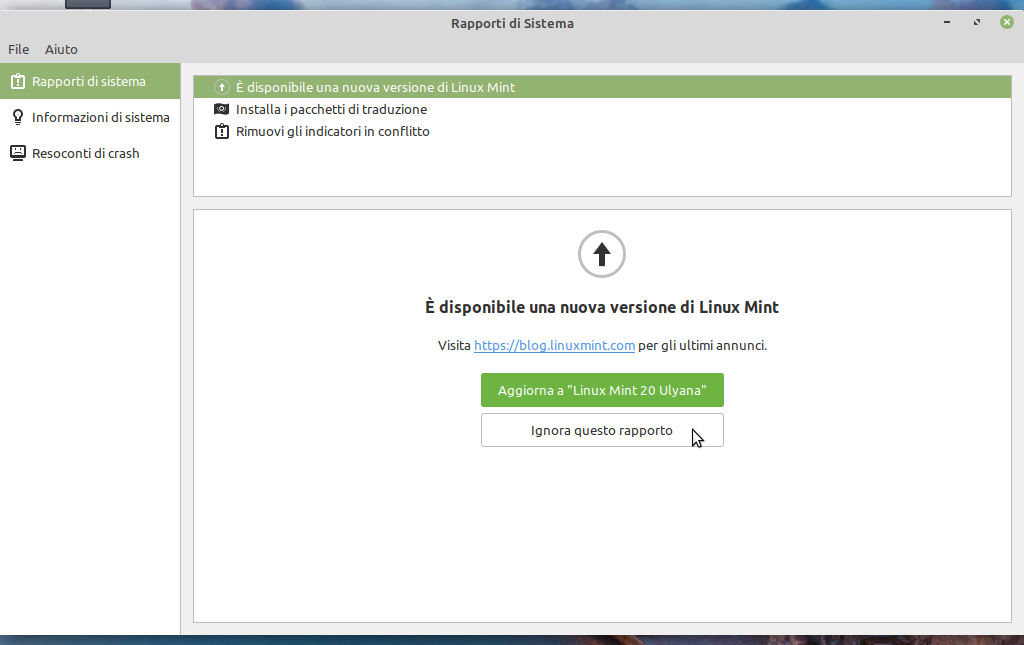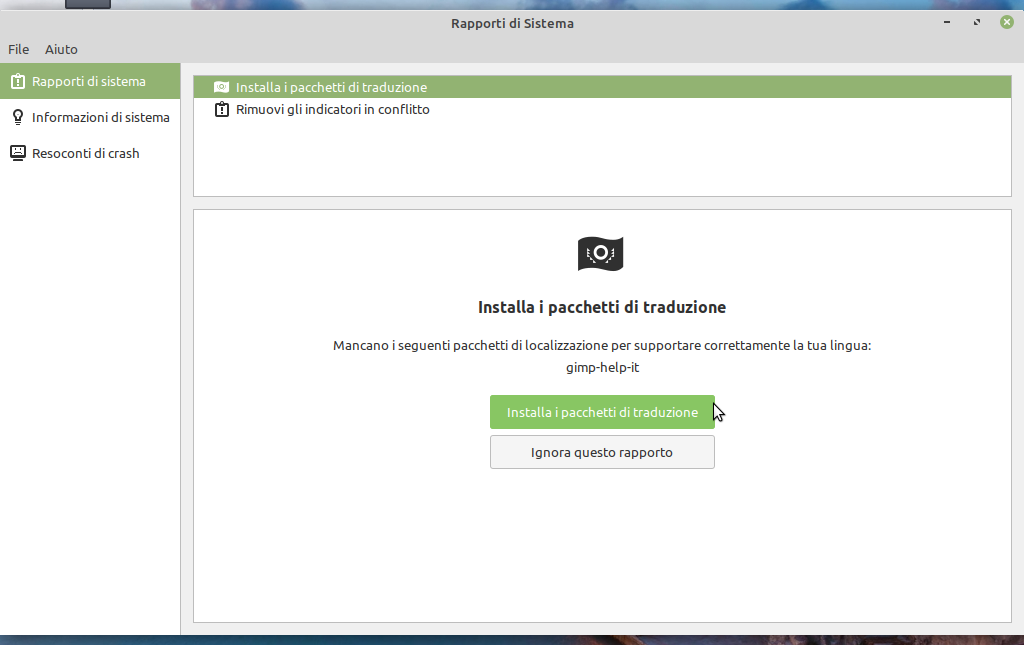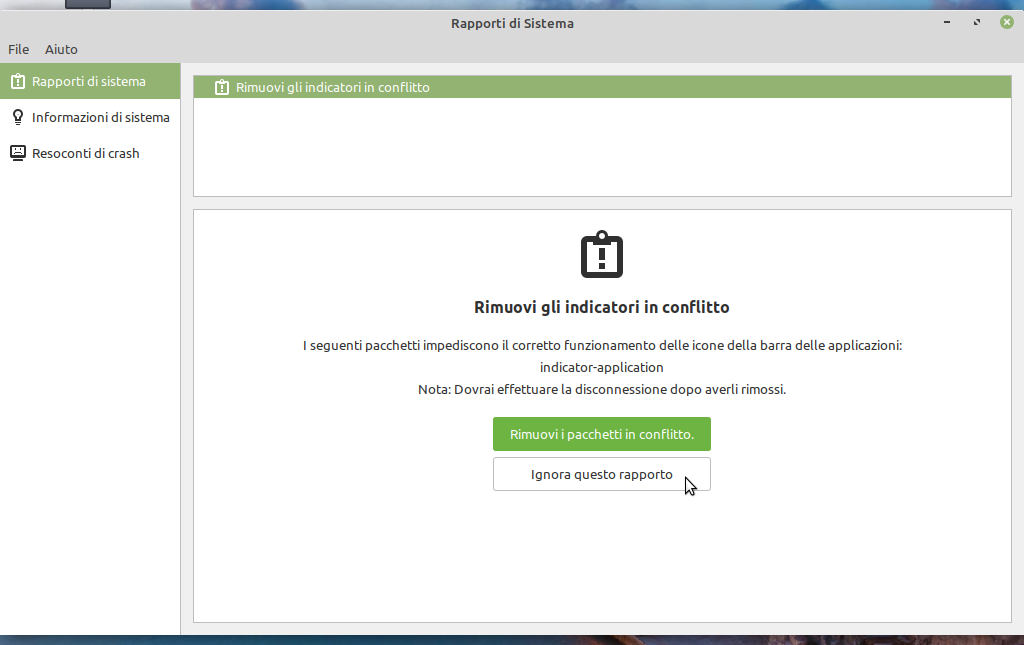This is an old revision of the document!
Table of Contents
Ufficio Zero 2.0 Vieste (only 64bit)
this main page contains some informations about Vieste version.
how to install Ufficio Zero 2.x Vieste
This video about installation may be helpful for you.
credentials for live use
If asked please use for both username and password “ufficiozero”, if you want to try our live before install it.
upgrade from Vieste 2.0 to Vieste 2.0.1
open a console and with root privileges enter this command:
wget -O - https://uzl-deb.ufficiozero.org/repository/ufficiozero-key.gpg | apt-key add -
then edit the file /etc/apt/sources.list adding this line:
deb http://uzl-deb.ufficiozero.org/repository/vieste/ vieste main
the next step is to update the system with the list of repositories with this command also with root privileges:
apt-get update
and to open synaptic and install the following packages to search them for ufficiozero:
now you can close synaptic and console opened and restart your system. Our ufficiozero-keyring package updates our repository key when is required and ufficiozero-patches-dummy can release update patches related to system operation.
From this moment you may receive updates also from our repository.
Vieste 2.0 & Vieste 2.0.1 troubleshooting
If you have installed one of these version it is important to do these things below in order not to make the system unstable:
- Linux Mint repositories propose the update below
- You can install this package but then your system may offer some other screens
- Now, if you run the update you may have an unstable system because the update may can break our packages, so your choice must be to ignore the upgrade to mint ulyana
- If the system suggests updating the language packs, you can do this:
- If the system offers you to remove the conflicting indicators, ignore this message below:
Ufficio Zero Vieste 2.0 & 2.0.1 are based on Linux Mint 19.3 but have also other stable packages modified to make it more pleasant to use the system. These packages are located on our repository that works parallel to those of mint.
New splashscreen for Vieste 2.0 and 2.0.1
If you have installed Ufficio Zero Vieste 2.0 or 2.0.1 version with our repository, you can update the splashscreen with “U” and red spinner, by installing our ubuntu-system-adjustments-2019.12.09.2+nmu1 and then you can do this command through console:
sudo update-initramfs -u
our packages are delivered through our repository and proposed like updates.